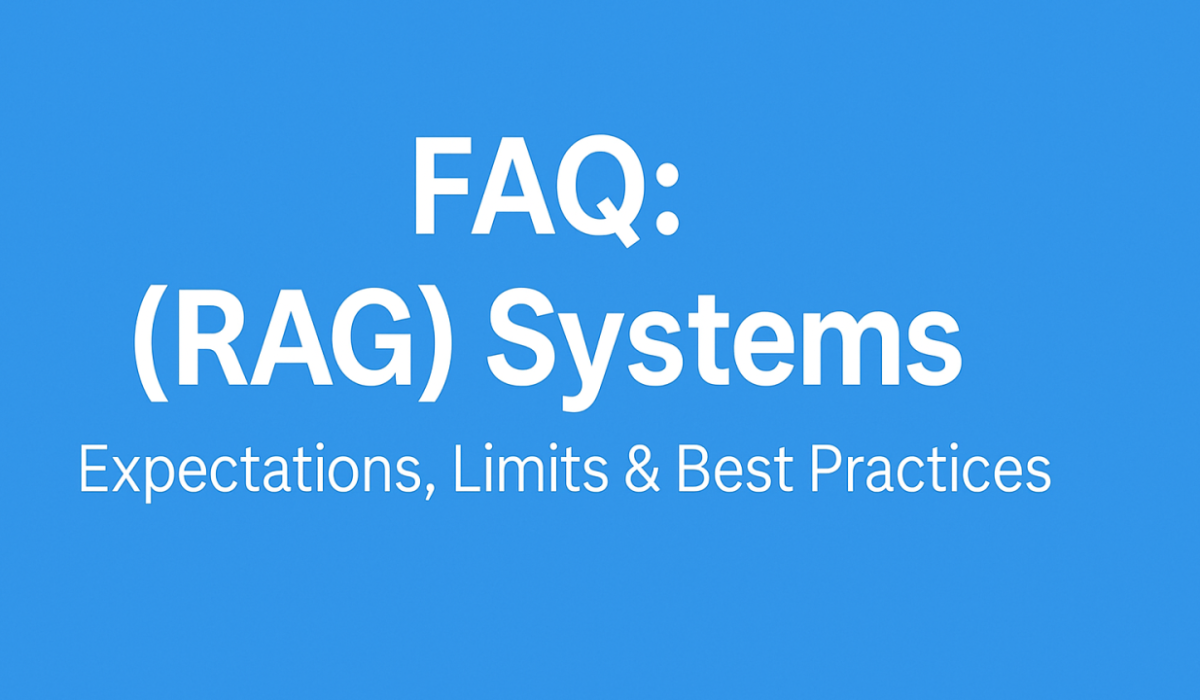
1. What is a RAG-based system?
RAG (Retrieval-Augmented Generation) is an AI system design where a retriever pulls relevant documents or chunks from a knowledge base, and a generator (like GPT or LLaMA) uses that content to answer a user’s question in natural language.
It enables AI to:
- Work with private data
- Provide traceable, source-backed answers
- Avoid training new models for every domain
2. What are the core components of a RAG system?

3. What are the limitations of RAG-based systems?
- Garbage in → garbage answers: Poorly written or outdated documents degrade performance
- Access control isn’t native: Must be explicitly designed into the retriever
- No learning from interaction: LLMs are frozen; unless you retrain or feedback is captured
- Chunking errors: Bad chunk boundaries can confuse or fragment context
- Latency: RAG pipelines involve multiple steps (search + generate) and can be slower
- Continuous document updates must be re-indexed manually or on schedule
4. What are the strengths of RAG?
- Answers are contextual and personalized from your own data
- Reduces hallucinations with source-grounded responses
- No need to retrain LLMs for every dataset
- Works with unstructured, semi-structured, and structured content
- Ideal for internal knowledge bases, SOPs, contracts, manuals
5. What are the right expectations from a RAG-based solution?

6. What are common mistakes teams make with RAG?
- Indexing entire PDFs without chunking or cleaning
- Ignoring access control (e.g., showing Finance docs to HR)
- Letting non-AI teams directly interact with raw embeddings
- Not tracing sources — reducing trust in answers
- Using RAG for high-risk legal/compliance tasks without human oversight
7. What are the Do’s and Don’ts for implementing RAG?
✅ Do:
- ✅ Clean and chunk your documents before indexing
- ✅ Add meaningful metadata (tags, owners, document types)
- ✅ Use a feedback loop for missed questions or wrong answers
- ✅ Monitor latency, fallback behavior, and edge case accuracy
- ✅ Build dashboards for usage, failures, and source mapping
❌ Don’t:
- ❌ Expect zero hallucinations (LLMs may still misinterpret text)
- ❌ Skip document hygiene — bad inputs cripple RAG
- ❌ Let it run unsupervised in sensitive domains (compliance, HR)
- ❌ Build it only as a tech POC — connect to real business problems
8. How do you keep a RAG system updated?
- Automatically or manually re-index when:
- Schedule daily/weekly refresh jobs
- Integrate document hygiene workflows to clean before re-indexing
- Monitor logs for common queries with poor/no results and refine prompt or retriever logic
9. Can RAG work with poorly written or unstructured documents?
Partially. But performance will suffer.
RAG retrieves whatever is embedded. If:
- A document has no clear sections
- Important info is buried in scanned images
- Naming conventions are broken
- Content is outdated or repetitive
…then answers will be low-quality or wrong. 💡 Use summarization + tagging tools to pre-process content.
🏁 10. What’s a good way to start with RAG?
🔹 Phase 1: MVP
- Target one team (e.g. HR, IT, Support)
- Index 100–500 documents
- Focus on 20–30 known question types
🔹 Phase 2: Feedback + Expansion
- Add missing questions to prompt tuning
- Re-chunk poorly answered docs
- Add access control logic
🔹 Phase 3: Scale + Operationalize
- Introduce hygiene scans, daily indexing, user logs
- Add web UI, Teams integration, analytics
11. How should we sell or justify a RAG solution internally?
Don’t sell “RAG”. Sell outcomes like:
- 50% faster document retrieval
- 40% less time spent in helpdesk answering SOP queries
- Copilot-ready, AI-ready content foundation
- Reduced redundant knowledge work
